
A pretty ambitious theme, at least for me. It’s a 6 Column consisting of the main content, 2 sidebars and 3 footer sections, widget-ready fixed width theme with minimal images for fast loading and easy customization featuring an author box, author info page, gravatars and highlighted author comments in the comments section along with Custom Archives, Custom Intro Box, Sitemap and full width No Sidebars page templates. Tested in Firefox, Opera, Safari, IE6 and IE7.

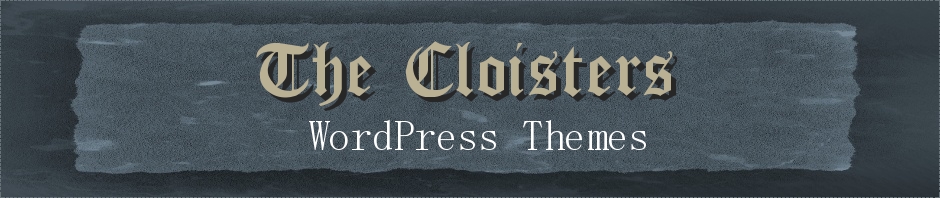



Pingback: WordPress Theme Releases for 11/01 | bloground.ro - Blogging resources, WordPress themes and plugins for your development
Pingback: WordPress Theme Releases for 11/01 | Wordpress Blog NL
Pingback: Weblog Tools Collection: WordPress Theme Releases for 11/01 | Aslifm Blogu
Pingback: Weblog Tools Collection: WordPress Theme Releases for 11/01 | Aslifm Blogu
Pingback: WordPress Theme Releases for 11/01 | BlogBroker24-7
Pingback: WordPress 主题推荐 – 11月2日 - WordPress 非官方中文站
Pingback: Weblog Tools Collection: WordPress Theme Releases for 11/01 | PR & Tech
A nice theme, and I like it so much.
Pingback: Weblog Tools Collection: WordPress Theme Releases for 11/01 | Blogging | Blogging For Business | Web News |
Pingback: Weblog Tools Collection: WordPress Theme Releases for 11/01 - Gazeteler & Gazete Oku & Dünyadan Tüm Haberler
Pingback: WordPress Theme Releases for 11/01 | PATRONIT.NET
It looks great. I have downloaded it.
Pingback: FervensRemix » Blog Archive » Latest wordpress themes at weblog tools collection
I am using the theme for my blog, but can’t seem to figure out how to utilize the intro area. Any help would be appreciated. I think the theme is great.
I’m glad you like it. 🙂
Just go into Admin >> Appearances >> Editor >> intro.php and edit to add whatever you want there.
If you edit the .header section of the stylesheet and add transparent in place of #600000 the background image will appear behind the name of the Blog. Not a big change.
Very nice and well written theme.
Thank you.
Rumplestiltskin,
You’re absolutely right. You could also delete the background: #600000; part completely to the same effect.
You know the funny thing is that when I did it that way I had a very specific reason but now for the life of me I can’t remember what that reason was. 😀
And thank you for pointing that out.
Do I need to change the file permission in orde to modify the intro?
Hi there,
I’m using the misanthropic realm theme on my new site, just about to be released. I love it and was able to modify it a bit to suit my needs.
However on the category and tag pages some coding shows up. You can check it out here:
http://permaculturefrancophone.org/wordpress/category/formations-evenements/
Could you help me to fix that?
Thanks!
p.s. website in French but shouldn’t be a problem for you to figure out what I mean…
Caldo – You shouldn’t need to. Are you being denied permission to edit?
Bastou – That’s a glitch related to the translation files. I am emailing you a modified file that will take care of this.
Mina,
It worked great!
Thank you for your help!
There is something else that doesn’t seem to work. Not sure if it’s related to the theme. Forgive me if it’s not.
I can’t get the posts to only show the short version. it is checked as short in wp but does not show up on the page.
Can you help?
Bastou,
If you want the post on the front page to only show excerpts, go into index.php and look for this line:
< ?php the_content(); ?>and change it to< ?php the_excerpt(); ?>.This can also be done on single.php, archive.php and archives.php.
This is the message that I am getting just below the box.
You need to make this file writable before you can save your changes. See the Codex for more information
Thanks for any help
Caldo
Caldo,
Is that the only file you’re having trouble with?
All you need to do is to change the permissions. And honestly the Codex is a great resource – http://codex.wordpress.org/Changing_File_Permissions
The explanations there are pretty detailed.
Thanks, it’s the only file that I have tried to modify. In reading the codex, it looks like I need to modify the permission code outside of the blog and then upload theme with the modified files. Is that correct.
Thanks
Caldo
it does not seem to be working. It shows the code I changed in the post.
The archive files are already showing excerpts and are fine.
I left it like that if you want to check it out…
Tx,
S.
Caldo – I personally have never changed permissions before uploading, always after. So do it just like in the section titled “Using an FTP Client”. Using your ftp program, log into your server and then go into the themes directory. Right click on that file and select file attributes or permissions or something to that effect depending on which ftp program you’re using. Then change the permissions according to what the Codex page says.
Bastou – It looks like you have a space between the first < and the ?php. Take that space out and it should work..
It worked great, thank you!
S.
Last question (I think!) 🙂
The excerpts don’t show the links in the text. They work only in the full version. How can I have them show in the short version?
Thanks,
S.
Bastou,
I don’t know for sure if they can. I know images don’t show either. I haven’t delved that deeply into the workings of excerpts but think it’s something I’ll have to do. But I can’t get to it right away.
As of right now though, I don’t know. 🙁
Not a very big deal!
Thank you for your help and your theme! 🙂
Hi, could you tell me how to show the pages in the sidebar in the numbered order specified in the edit/page?
Tx,
Do I need to change the file permission in orde to modify the intro?
Mina,
I am working with your Misanthropic Theme and am having trouble editing category (post/link?) drop down boxes on the left hand side of the page. I set them up and am now trying to delete them. I cannot figure out how to change this. Help! Thanks.
Mike
i love your themes, it’s really easy to use, thanks for providing such. make some more. 🙂
amazing theme。i will try it on my blog