
My second WordPress theme and it’s a little bit more ambitious. It features 3 sidebars – two on the right and one in the main area under the posts, and author box along with the customized Archives, Sitemap and Author pages. There is also a section above the sidebars for info of any kind. It comes ready to show either your own custom text or author information, be sure to read the README file for instructions on how to use this box.
It’s been tested in Firefox, IE, Safari and Opera and is valid XHTML 1.0 and CSS 2.1.

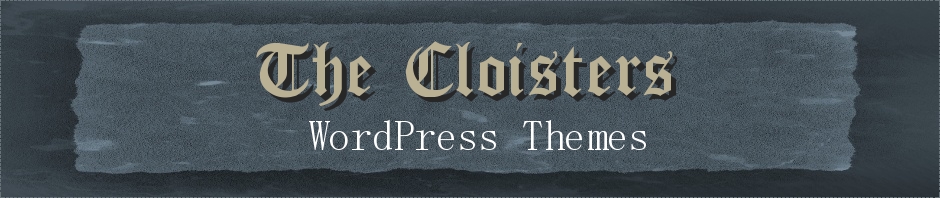



Hi Guyz,
Thank you for the beautiful template.
I am having problem modify the Lunatic Fringe Theme in word press.
Basically, I don’t how/where to change the top box “Miscellaneous Information” or About Author.
Can please show me how to?
Thx
Henry
Henry,
To modify the Miscellaneous Information box go into Admin >> Appearance >> Editor >> info_box.php.
The about the author information is pulled from your user profile. Admin >> Users >> Your Profile >> Biographical Info.
How do I insert a picture in the about the author information?
thank you for your fine work.
Hello,
The picture in the About The Author section is actually a gravatar. Go to http://www.gravatar.com and sign up. They will ask you to upload an image to be used as your gravatar. You have to make sure that you use the same email address at gravatar.com as you do for your WP user account.
for some reason it is not working (gravatar)
If you just recently signed up, just give it a little time to get into their system.
And as I said earlier, you need to make sure you use the same email address that you used on your user profile in your blog.
Also check your ratings setting. I got this blurb from the gravatar site:
I know I rated it G and I know the gravatar works elsewhere. Emails are the same so I am at a bit of a loss here. If there is any other info you need, let me know. Check tool shows it.
Thanks!
P.S. Should my gravatar show in the comments?
One other thing to check then is to make sure you’re wordpress installation is set to ‘G’. Go into Settings >> Discussion and down near the bottom, Maximum Rating and make sure that’s set to ‘G’.
Other than that though I don’t know, other people’s gravatars are working fine here and on their own sites so I don’t think it’s the theme.
And yes, gravatars should work in comments.
Hi Mina,
Thanks for yo help, it’s went straight to the point.
My second question on this theme is: how can you show a post and its few comments on the home page? Currently it’s only shows the posts.
Thanks
Henry
Hi Mina,
Thanks for creating this theme! I appreciate you sharing it.
My question has to do with parent and child pages. I have some child pages under a parent page, but those child pages are not showing up anywhere (not when I hover over the parent page menu or when I’m in the parent page. Is this theme set up to show child pages? If so, can you tell me what I’m doing wrong or if there is something I need to do to make these child pages appear?
Thanks,
Ann C.
Mina
I am using Lunatic Fringe 1.4 but suddenly it won’t accept any more posts without shooting the Left and Right side bars to below the main side bar.
Can you please help
Thank you, in anticipation
Phil
Mina
No, you won’t, I took the post down, the site will not accept any more posts without shooting Left and Right side bars to the bottom of the main side bar.
If you go to the site now I have put up a test post to Lunatic Fringe, you will see what I mean.
Thank you for responding
Phil
Mina
As a follow on from my reply I can confirm that I don’t think this is a plugin problem as it was working perfectly and the plugins are the same
Phil
Mina
I think I should leave well alone for a while, I have completely messed up the info box, can you please help with this as well?
Also, I am trying to get my photo in the info box with my details, I am signed up with Gravatar.com, but I don’t want it in the comments side, also is it possible to pick up both my Gravatar and those of my gust writers?
Phil
x
Thank you for your reply, I got the info box back together, just let me know how I can just show the image in one place only.
I will try the plugins and let you know
Mina
Deactivated all plugins, no difference, if I delete the test post it returns to normal.
Any ideas
Phil
Mina
Any ideas, I really do need to do something even if it means changing themes, its almost as if there’s a maximum number of posts permitted!
Please help
Phil
Pingback: l33t Euphoria! | Poison Designs