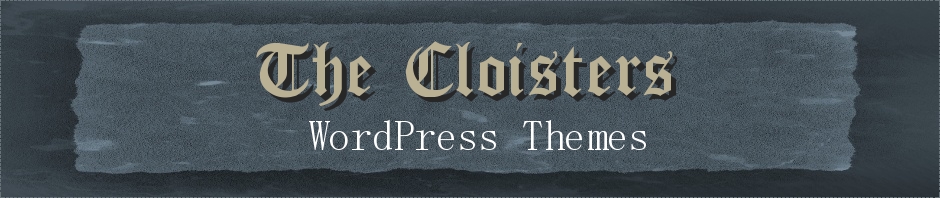With yesterday’s release of WordPress 3.0 I wanted to talk about upgrading. I can only really tell you what I do for upgrades and what you choose to do is up to you. I personally install all my blogs in subdirectories mainly because it makes upgrading easier for me.
Now normally for small upgrades that are usually just security fixes I’ll do the automatic upgrade (after ALWAYS backing up) that is part of WP, but when it comes to major version changes (1.x to 2.x and now 2.9.2 to 3.0) or when there are new functions added I’ll do a clean install just to kind of start new. This is where the subdirectories come in handy. I can get the new blog up and running and testing out themes and plugins to make sure everything is working as it should be without any downtime. Install the new blog, import my backup to get all my content in place, activate my themes and plugins and put it through it’s paces until I’m satisfied that all is well. Then simply make the new blog live and you’re good to go!
There is a great article on basic security for setting up your blog from Weblog Tools Collection that I recommend everyone read.
So that is my suggestion, mainly to folks who are new to WordPress so they can maybe avoid a disaster.