
A bit of a more sophisticated theme, at least for me. I gave more attention to the graphics on this theme than I have on the others. It’s a 3 Column, widget-ready fixed width theme featuring an extended footer (non-widgetized), author info page, gravatars and highlighted author comments in the comments section along with Custom Archives, Sitemap and full width No Sidebars page templates. Tested in Firefox, Opera, Safari, IE6 and IE7. As always, it’s valid XHTML 1.0 and CSS 2.1 right out of the box and also fully compatible up to WordPress 2.7.

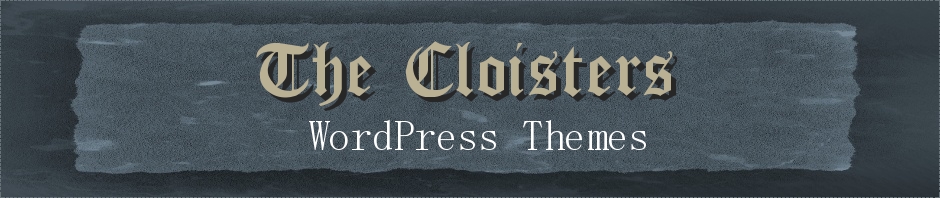



Hi Mina
Your template is very useful for my blog. It is W3C compliant. I have 2 questions : Which software you have been using to design this templates?; How can the template be validated in CSS W3C validator as it cannot be validated as there about more than 10 errors?
In any case great job
cheers
Hi,
I moved this to the Miscellany post since that’s the theme you’re using.
Mainly I just use WordPress to do the themes, but if I need an external editor I usually use Bluefish.
The caption errors are from code the WordPress wants in the themes, so there isn’t much I can do about those. The 3 that show up as mine are easy fixes.
To fix the sidebar errors go into style.css and in both #left_sidebar and #right_sidebar change padding: 0 auto 0 auto; to padding: 0;
And the header error, under #header change float: center; to float: left;
Hi mina
Thank u for that quick response. You have said you will us wordpress to do the themes- can you show me the site address…I am also interested in bringing my own design though i have zero experience in this. I just wanted to try it out.
best regards
gazzali
What I meant when I said I use WordPress to do the themes is that I installed a wp blog (2 actually – 2.6.5 & 2.7) that isn’t public, it’s used for testing themes and plugins and whatnot. I then upload a basic theme structure and edit from there through Admin > Appearance.> Editor (in 2.7) and Admin > Design > Theme Editor (in 2.6.5).
I also rely heavily on the WP Codex (found here: http://codex.wordpress.org/Main_Page ) for anything to do with templates and tags and other wp related things. It’s invaluable if you are creating themes.
Good luck with your designing venture…it’s an awesome experience. 😀
Hi mina
Thank u for this response.
If i had created a web design how am i to convert this design into html…if i am talking nonsense here please forgive me. I am a dummy in this – so please guide me in this 🙂
best regards
I assumed you wanted to create themes for WordPress only, do you mean you want to create web sites that are independent of WP? And you’re not talking nonsense, it’s good you want to learn.
If you want to design for WordPress then you don’t need to convert files to html, wp uses .php. And I would suggest reading thru the Codex (I linked to it in my last comment), It explains things much better than I could. Maybe download some themes and get into the files to see how things are.
If you are talking about websites that are stricly html, I have to confess it’s been years since I’ve done that and I’m not entirely up on the current standards. Maybe try a Google search for that.
How do I get the author information to populate my information? I have been looking at the css but cant find that info. Thanks for your help
Pingback: Miscellany - polska skórka
Hi Glen,
The author information comes from your user profile in your WordPress installation. Go to Users >> “Your Profile” >> Biographical Information. Whatever you write there will show up in the author box.
hi Mina
I have done a sample template, just for learning how to get this template in wordpress. I know you have guided me to that site. But is there anyway you can give a gist in simple terms so i can look out for important things when uploading.. thanks
Gazzali,
I really wouldn’t know where to begin as I’m not really good at explaining things in details. Besides I still have a long way to go before I’d ever be in a position to teach someone else. The best way to learn is to just jump in and try things to see what works and what doesn’t. The site I pointed you to will give you better help with the technical part than I ever can. Seriously.
Hi there
I think you are very humble person. Perhaps you can start by thinking back how did you make and convert your template to wordpress theme. 🙂
No not humble, but trying to be nice. I don’t actually have the time or the skill level to teach someone how to do this from scratch. I have a full time job and a family to take care of and barely enough free time to give support for my themes. I’m sorry.
There are many sites out there that someone who is better at this than me has put up tutorials. Google “making wordpress themes”, check the Codex and most importantly just jump into a theme and play around…try changing things and see what happens. That’s my best advice.
Even WordPress will tell you that if you want to create themes you can start with the Default WordPress theme as a base and go from there.
Pingback: Ücretsiz indirilebilir 12 Wordpress 2.7 Tema « Güzelnet Blog
Pingback: Ücretsiz indirilebilir 12 Wordpress 2.7 Tema » Yapan cizzy » Post » cizzy.net
Pingback: Wordpress Themes 02/01 | Tutoriale wordpress
I just switched my site over to Miscellany and I’m loving it.
The horizontal menu gets all funky though when Internet Explorer is used. Do you know of a fix for that?
Thanks!
Kevin
Kevin,
I’ve emailed you.
Hi, I really like this theme. I am just starting to learn how to create my own, so Im not up on the coding. Could you tell me how to get my widgets to show up with this theme? Thank you.
Me again, also, the comments do not work.
To use widgets go to Admin >> Appearance >> Widgets click the ‘Add’ link next to the widget you want and the click ‘Save Changes’.
As for the comments, more detail would help. For instance after you enter your comment and click ‘Submit Comment’ does nothing show up? Or is there no option showing to enter comments?
Do you have a link to your blog so I can see what’s what?
Sorry, I know how to use the widgets, they just arent showing up on the front page. They show on the about page, but not the front. As for the comments, you click on the comments as if youa re going to reply, and nothing happens, but I do see
Tags:
Fatal error: Call to undefined function: the_tags() in /home/themysti/public_html/blog/wp-content/themes/miscellany/index.php on line 23
under the comments tag
http://www.themysticemerald.com/blog thats my blog link. sorry
Very strange indeed.
We’ll start with the standard troubleshooting things first.
1) Are you using any plugins? If so try deactivating them and then reactivating them one by one to see which if any might be causing problems.
2) Then I would suggest re-downloading (from the Official Theme Directory) and reinstalling the theme as there is a possibility that the download was corrupt.
Let me know what happens and we can see what we can do from there.
no plugins. I deleted it and downloaded and installed it again and get the same thing. 🙁
I posted a little too soon, now the about page isnt working correctly either.
Yeah, I think I now know what the problem is. In looking at the source code for your site I noticed that you are using an old version of WordPress (ver. 2.2.2) and there have been a lot of changes to WP since then. New themes generally won’t work with versions that far back.
I would highly suggest upgrading to the current WordPress (ver. 2.7) not only because of the problems you’re having with my theme but because of the many security vulnerabiliies that have been fixed since then. If you don’t upgrade you’ll find you have trouble with many of the new themes because they utilize newer functions and call available only with the newer version of WP.
Seriously, upgrade to 2.7 for your own protection and the security of your site.
really? I just installed the wordpress yesterday! LOL Weird. I will try that and see what happens. thnaks!
Wow, where’d you get the installation files? Weird is right! 😀
Let me know how you make out.
upgrading worked! Thank you so much!! I had installed it from my C panel. Guess they are not up to date.
Fantastic!
Dear Mina,
firstly, thank you for this wonderful theme!
I have a question, concerning the displaying of several specifications of the category (post?), when hitting the category link.
Following ist displayed:
“Project-Id-Version: WordPress 2.7 Report-Msgid-Bugs-To: wp-polyglots@lists.automattic.com POT-Creation-Date: 2008-12-11 00:55+0000 PO-Revision-Date: 2008-12-09 20:34+0100 Last-Translator: Language-Team: de.wordpress.org MIME-Version: 1.0 Content-Type: text/plain; charset=UTF-8 Content-Transfer-Encoding: 8bit Ida | 3. Februar 2009
Category: Fotos Project-Id-Version: WordPress 2.7 Report-Msgid-Bugs-To: wp-polyglots@lists.automattic.com POT-Creation-Date: 2008-12-11 00:55+0000 PO-Revision-Date: 2008-12-09 20:34+0100 Last-Translator: Language-Team: de.wordpress.org MIME-Version: 1.0 Content-Type: text/plain; charset=UTF-8 Content-Transfer-Encoding: 8bit | No Comments » | Edit
Schlagworte:”
How can I hide this? (In between the two lists, the normal post is displayed).
Feel free to have a look at http://www.horsefit.biz
Thank you in advance, Ida
Hi.
Yor theme is not compatible with WP 2.7.1, theres a missing options in admin create/edit page (sidebar, no sidebar etc.) Its very frustrating. 🙂
regards
Right ;-P
Ill try fresh wp install, maybe i messed something up.Im from Poland and my english is not perfect, some words may sounds impropriate.
Thanks Mina! My wife and I just love this theme for our farm website: http://www.wendalane.com
Pingback: Free Wordpress Theme Recommend: Miscellany Theme | Web About Money
Hi Mina !
I love all your themes and it’s not easy to decide on just one but I think I will take this “Miscellany” one 🙂
My blog is going to be a news one for opera lovers (yes, music, not the browser!) so I wanted something modern but elegant at the same time 🙂 Anyway, as I have some experience with css and html (not with WordPress !) I would like to do some tweakings. I suppose it is possible to widgetize the footer , I’m right ? Also I would like to have just one big sidebar to place there youtube embedded videos but would like to keep the two sidebars under it …any ideas ?
Thanks very much from Spain !
Thanks, MIna : ) Yes, I’m feeling adventurous..maybe too much ! Thanks so much for your offer but I really don’t want to bother you and it’s ok for me to do it myself , it’s the only way to learn that php thing and refresh the rest ! 🙂
I like the Soho Serenity theme too and I had looked at it but I don’t know why I thought the side sections were too narrow. I will follow your advice and try it .
Hi Mina, I am transferring over to WordPress and I’m looking for a new look. This is my favorite by far! I’ll let you know if I use this once I figure out what I’m doing with my blog.
Thanks for your wonderful themes!
Pingback: » ücretsiz indirilebilir 12 wordpress 2.7 tema
Hi Mina,
I love your themes; just what I was looking for. I just switched from a website to a blogsite using the Miscellany theme and I have a question. I am definitely a WP novice so keep that in mind. 🙂 I would like to modify the right sidebar and wonder how I do that. I played around with widgets in sidebar 1 and sidebar 2 but I can’t seem to get the look I want. I would like to remove the calendar (or move somewhere else) and the Meta list. Can you tell me how I do that? Thanks for your hard work and great designs!
Melinda
Hello Mina!
I am new to WordPress, however, I chose Miscellany theme for my new homepage. I find it very nice and corresponding to my needs. Thank you about it.
However, I am also having the same bug with internationalisation that Ida had. I wonder, if you know the solution, maybe you could share it in your blog so that others who have the same problem could solve it without asking you to send the zipped files?
If you don’t want it I would also appreciate you sending me the zipped files.
Thank you!
Thank you very much! So it was the case of _e(”); tag in archive.php file. But I was driving myself crazy since I had moved the system from temp directory to the destination one but forgotten to make changes to .htaccess file – therefore any change I made to correct the bug did not have any effect.
Thanks again.